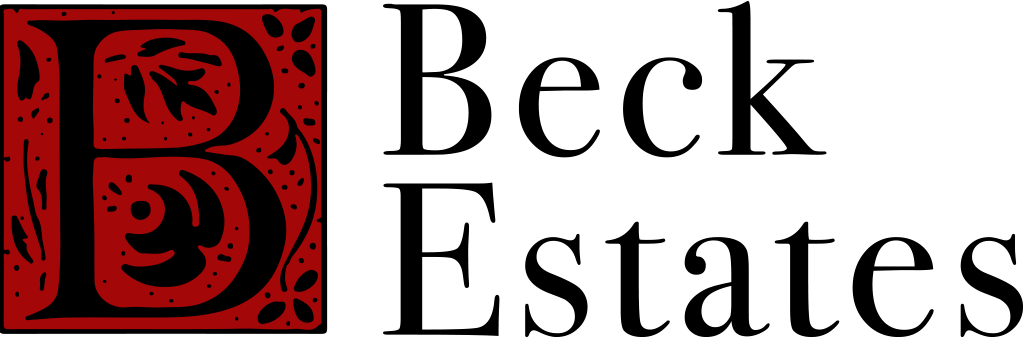Need to update your credit card, address, phone number or change your pw?
Follow these easy steps with screen shots and the RED outlined arrow
1) Log in, once logged in go to your message center (3 bars), if there is a red number that means you have messages in your inbox, click here anyway.

2) Scroll down to EDIT ACCOUNT & MAIL SETTINGS

3) Click on UPDATE PAYMENT INFORMATION

4) Enter your new cc info and ALWAYS SAVE